Transcript Guidelines
Guidelines on how to incorporate various aspects of audio and video into a transcript.
Guidelines, Checklists, and Samples
This section contains the guidelines, checklists and examples for each of the factors, transcripts, captions, audio description and keyboard accessibility.
WebAIM: Caption vs transcript vs audio description
Transcript Guidelines (how to)
Guidelines on how to incorporate various aspects of audio and video into a transcript.
Multiple speakers
It's best to use the speakers' full name the first time, and then only their first names. Every time there is a change in speaker, the speaker’s name needs to be added to the transcript.
- Male Voice:
- John Smith
- (then) John
- Female Voice:
- Interviewer:
- Respondent:
- Narrator:
- Facilitator: (For focus groups):
Important sounds, actions, description
Use brackets [ ] for:
- Relevant information about the speech
Joe [shouted]: I hate this mug!
- Relevant non-speech audio (sound, action and description)
[Music]
[Mug shattering on the floor]
Text on screen
For text that is shown in the video, it needs to be included in the transcript.
Exception: if the speaker speaks all that is written in the video then we do not need to add what was written a second time to the transcript. Adding the redundant text would add extra words, interrupt the flow of the content, and make it confusing to the user.
- Add headings and links where it will make the transcript more usable. If the text on the screen is a considered a heading (sub-title) then structure the text as a heading within the transcript, based on the layout of the web page (h2, h3, etc.)
- When announcing text which appears on the screen, use brackets and the leading text “text on screen”.
- [Text on screen: Gina Wilson, former Deputy Minister for Women and Gender Equality]
- Text in a list in the video needs to be styled as a list in the transcript unless it is omitted for redundancy reasons.
Headings
Use headings to make the transcript clearer and more usable. If you create your transcript in a Word document, then keep the headings logical. The person who codes the headings will apply the correct headings based on the layout of the document and the structure of the web page.
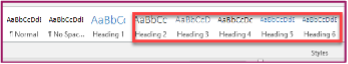
Links
If a link is mentioned in the video or is in the text, then it needs to be a usable link in the transcript. The link should not display the actual URL, but the link should display a more descriptive text.
References
If there is a reference (citation) we need to add a leading word “source:” to provide context.
Dashes vs to
When writing text, the concept of “to something” should be written as “to” and not with a dash (–).
- Correct:
- Incorrect:
- April 5 to April 10
- April 5 – April 10
Page details
- Date modified: